The Fast and Opinionated Way to Cancel
We will make some decisions for you, so you spend as little time as necessary on this problem!
All of these decisions are easily reversible with no effects. So no stress!
Looking for more info? Try the inquisitor's path
-
1
Sign Up at Namecheap
Namecheap is a great company and a fantastic starting point. They will host your domain and your email (for now).
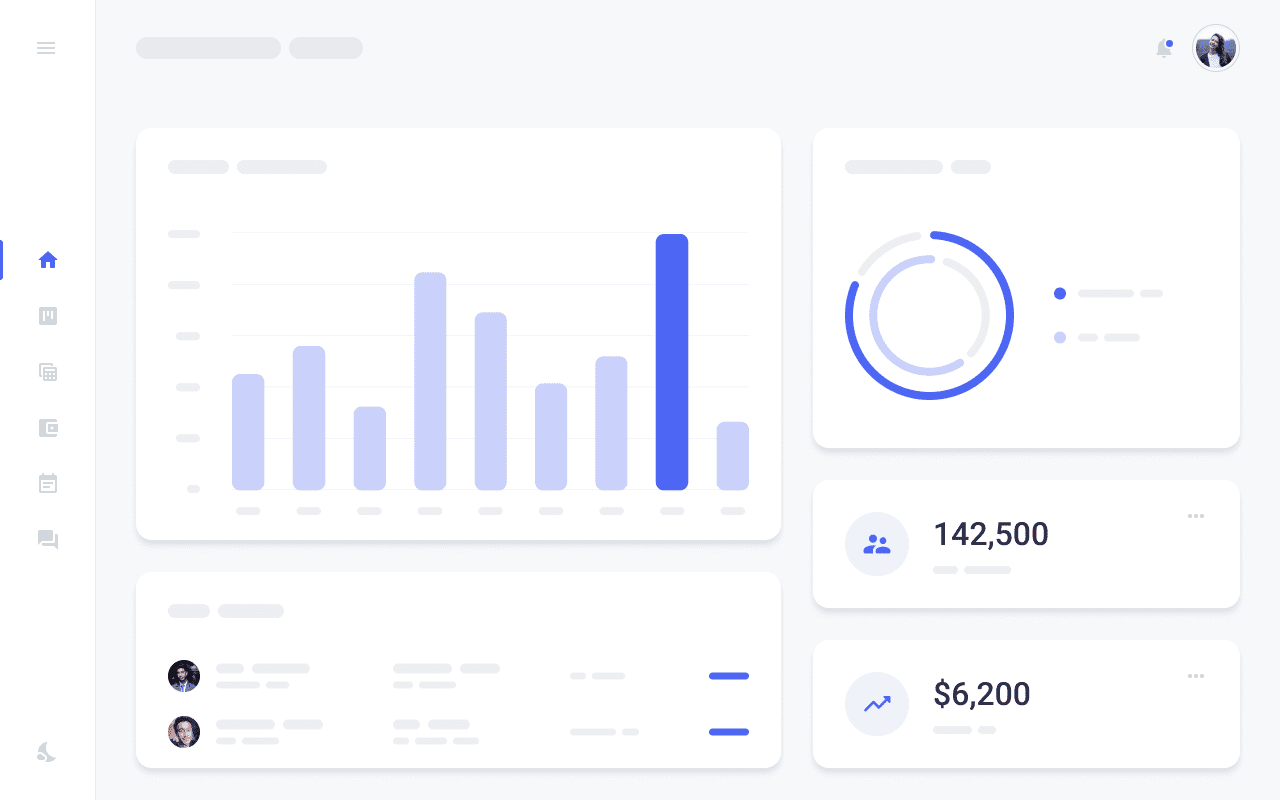
-
2
Buy a Domain
If you aleady have a domain, you may need to alter this advice slightly.
Use Namecheap's domain search to find and purchase a domain that you like! We recommend using a .com
You will control this domain forever.
Usually ~$15/year.
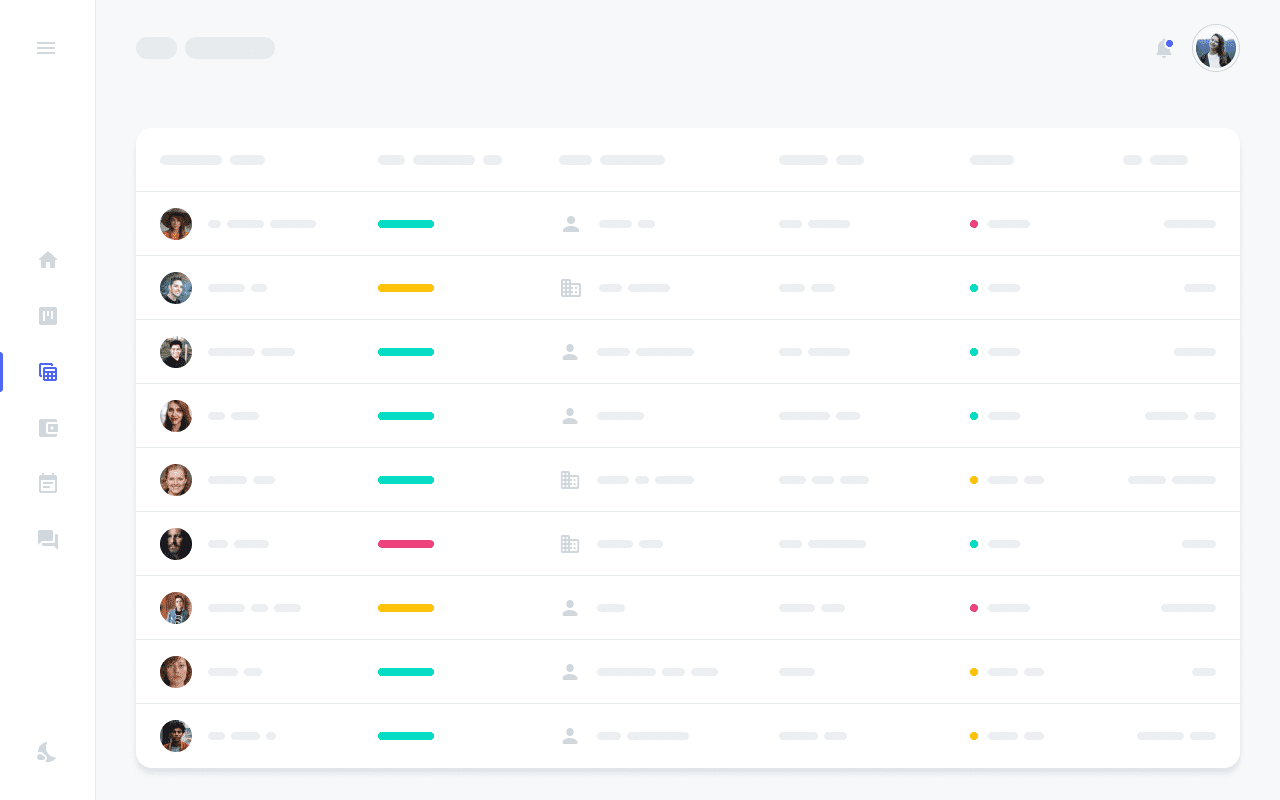
-
3
Click Button. Enable Email
Namecheap makes this super easy because it is all in one place!
Remember, you are now in control of your email. You can always change providers later.
I recommend Pro (so you get mobile support). Usually $42/year
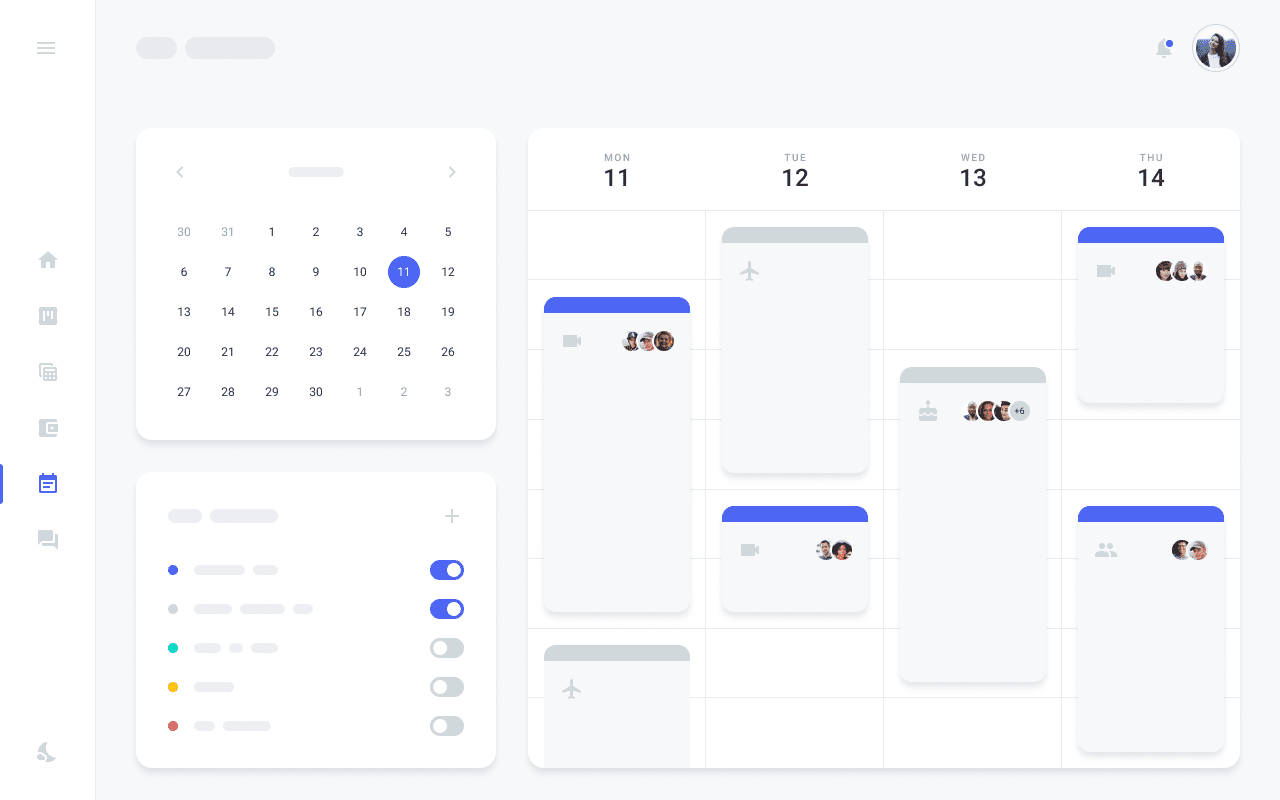
-
4
Forward GMail
Forward your new GMail messages to your new email address!
This ensures that you can just start using your new address without worrying about missing things!
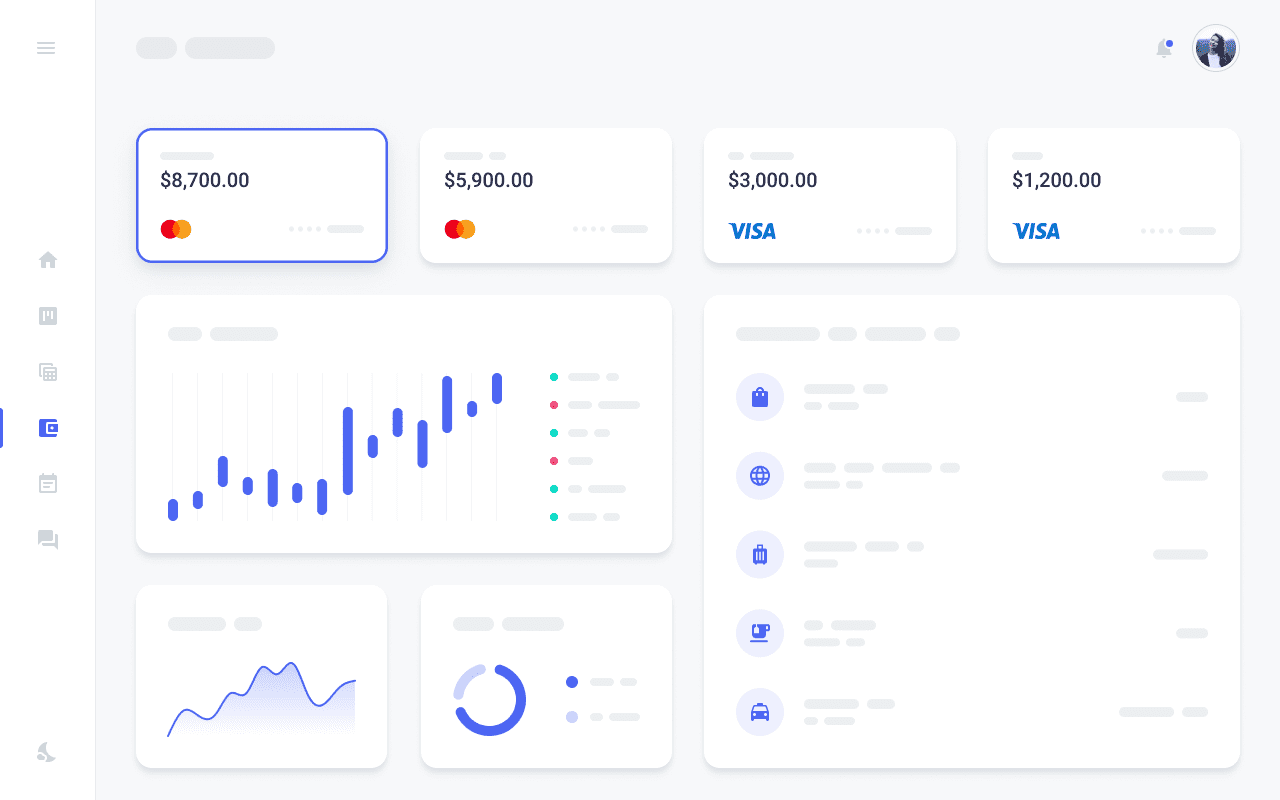
-
5
Freedom!
You are free from the clutches of the Google Borg!
Sure, you just paid NameCheap $60.
But you can always change to another provider next year. And now your network is in your control.
If you didn't pay for it... you are the product being sold.




